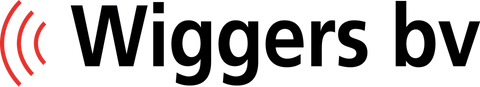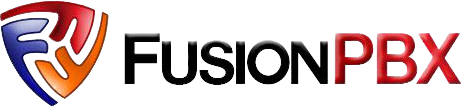How Ringotel works
Technical overview
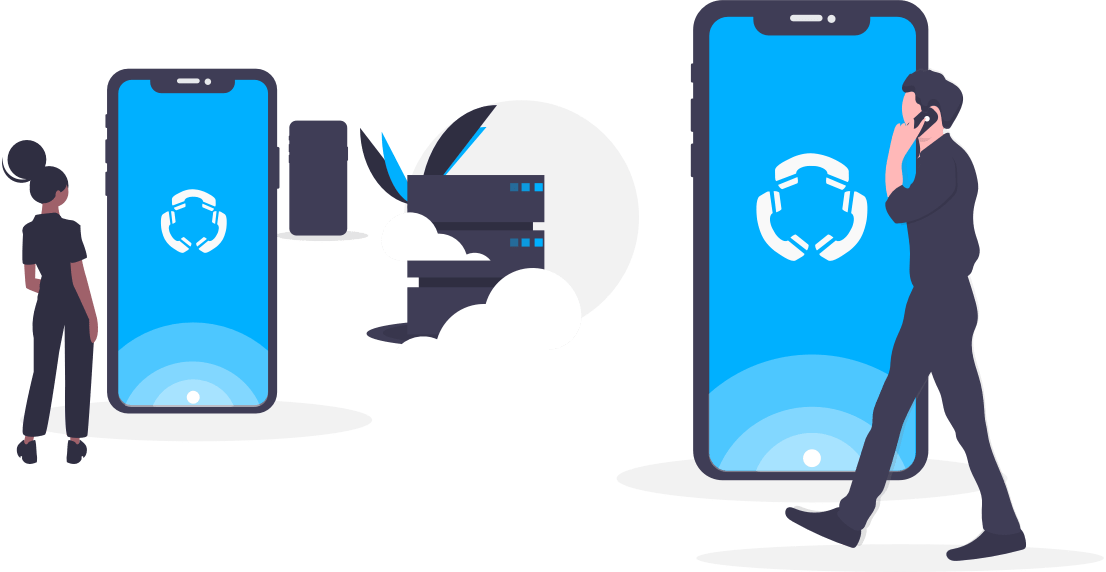
Connectivity scheme
Ringotel increases the security and reliability of your service, protecting your infrastructure by acting as an encrypted VoIP tunnel that routes voice traffic between the softphone users and your VoIP System(s).
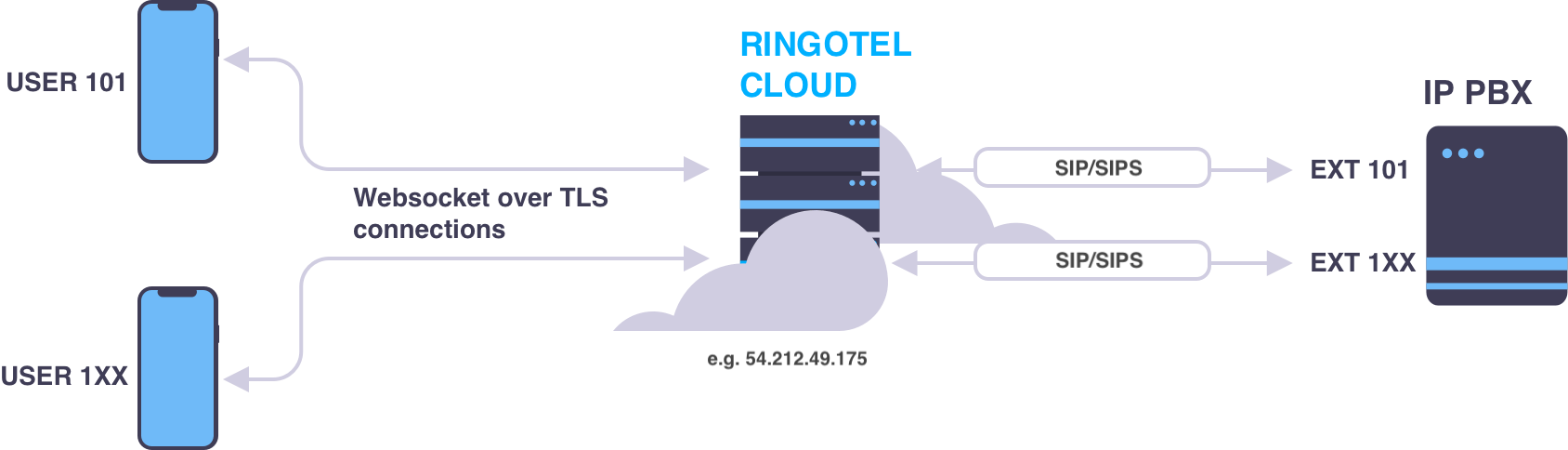
- Creates connections to IP PBX from a single IP address.
- Creates a single connection per user, regardless of the number of connected devices.
- User registers to Ringotel Server with separate credentials, other than SIP credentials of their IP PBX extensions.
- On-premise deployment option (with failover configuration).
Ringotel utilizes the extension numbers, dial-plans and call flows already configured on your IP PBX.
All calls to and from Ringotel users are routed through the connected IP PBX(s).
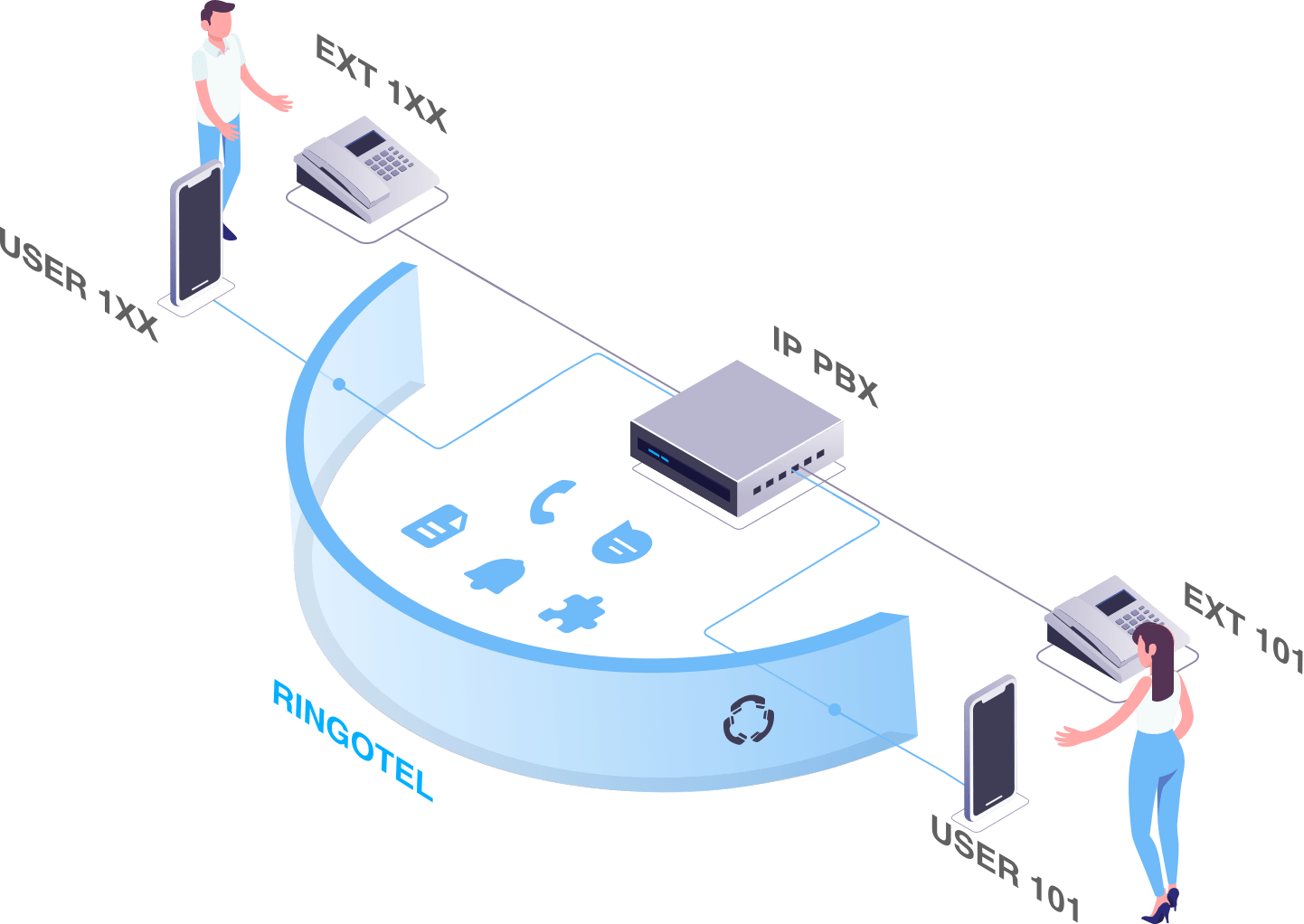
Ringotel’s unique architecture greatly simplifies softphone provisioning, provides exceptional add-on features, and secures your VoIP infrastructure out of the box.
Infrastructure for your global expansion
Ringotel utilizes Amazon cloud infrastructure to provide reliable connectivity for businesses around the world.Our servers are located all over the world and integrated with AWS Global Accelerator, reducing latency and packet loss wherever you might be during a call.
We can also provide our server software for on-premise deployment within your infrastructure.“The big advantage for us is that all traffic runs through the Ringotel server so we have to allow only one IP address in the firewall. And Ringotel can easily be added to all existing installs.
I would recommend Ringotel without any hesitation.”